Time Domain Scope Feature
Table of Contents
This is an animation- scroll down to the interactive scope.

The scope is clickable & draggable.
Feature Explanation:
- The scope displays up to four channels, should those be assigned in a simulation.
- Reset : shows the complete x-axis span and adjusts the y-axis span to show all values.
- Y-auto : keeps the current x-axis span and adjusts the y-axis span to show all values.
- Cursor A & B : turns on/off movable bar that show the y-axis value at the particular time.
- Right label (green, red, blue, yellow) : relevant waveforms can be turned on/off if available.
- Maximum zoom is 2% of the total span for both x- and y- axes.
Scope Feature Log:
- 6/15/2017 - The signal name/button feature was added
- 5/30/2017 - The cursor feature was added
- 4/30/2017 - Initial Release
Version
Version of this article is 10/5/2017.
Thought Nuggets
Q: Which programming language has been used to make this website?
A: The whole website has been built using a combination of HTML, CSS, and JavaScript.
Further Reading
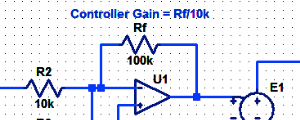
Proportional Controller Implementation
In MatLab, DSPs, and FPGAs.
.
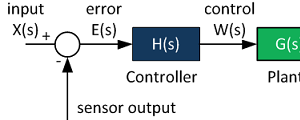
Control System Block Diagram
The fundamentals of signal flow.
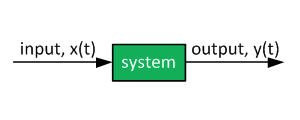
System Modeling With Transfer Functions
Introduction to dynamic systems.

Fourier Series Demo
It is all sine waves.